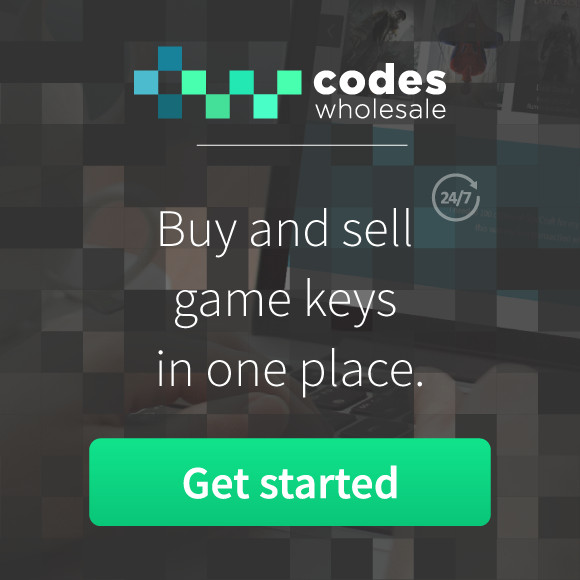This year we release new exciting features for Woocommerce store owners. With API 2.0 you will drive more automation to your business and save time on redundant tasks like creating game descriptions or burdensome filtering. See what’s more is in store with API 2.0.
1. Sell with your gaming assets
They can make or break a sale. Game descriptions are essential if you want to hook more gamers and grow your sales at the same time. With API, you get a whole bunch of game assets straight from official distributors. These include:
– developer name
– developer website
– DLC
– release date
– screenshot
– trailer
– PEGI rating
– edition
– extension pack
You will receive all of them on autopilot through the product import.
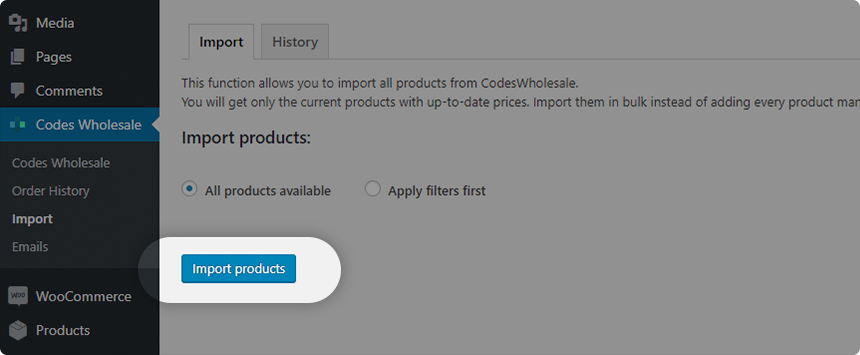
2. Track your orders with Order History
Need to access order details for your past purchases? Now you’re able to review the details of any order within the last 60 days. Select the period of time that interests you and get the details. Find the feature under the “Order History” on the left-side menu.
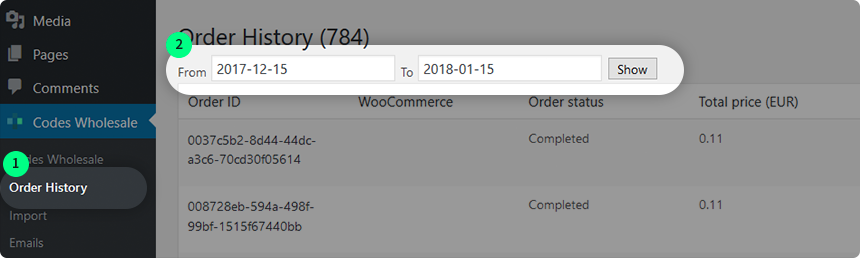
3. First filter then import
With the latest API 2.0, you can filter products by platform, region, language and date. Choose the filtering option that suits your needs best, import the products into one neat CSV file, and download it!
1. Go to the Import tab on the left-side menu.
2. Tick “Apply filters first” and select one of the filters (you can select all of them).
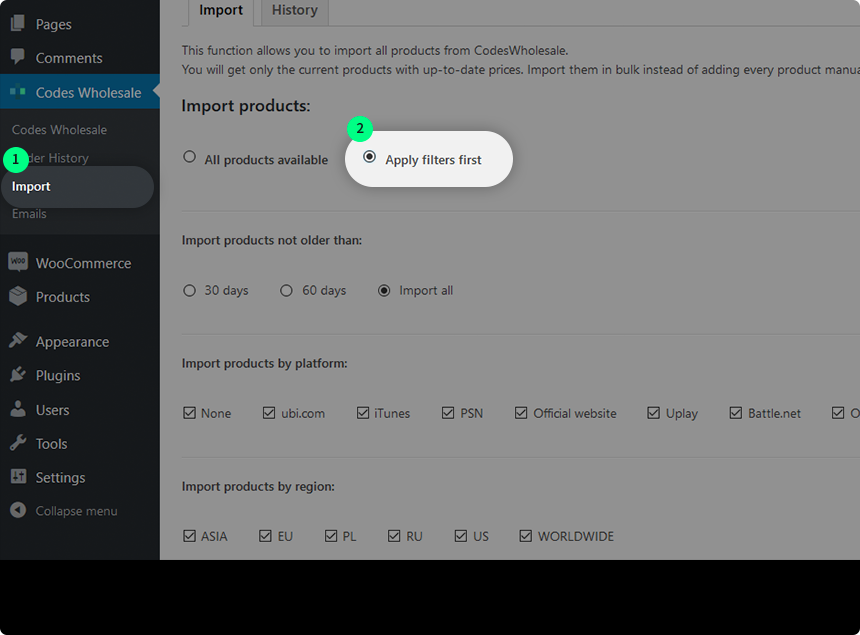
4. Avoid fraudulent orders
The risk score is a series of automated checks that CodesWholesale applies to orders. With them, you are able to assess the risk of incoming orders before accepting them. Depending on the risk score parameter set, the order may be fulfilled automatically or might require your action (accepting manually or cancelling them). The recommended risk score value is 1.5. You will find the “Risk score value” field in the Woocommerce main menu.
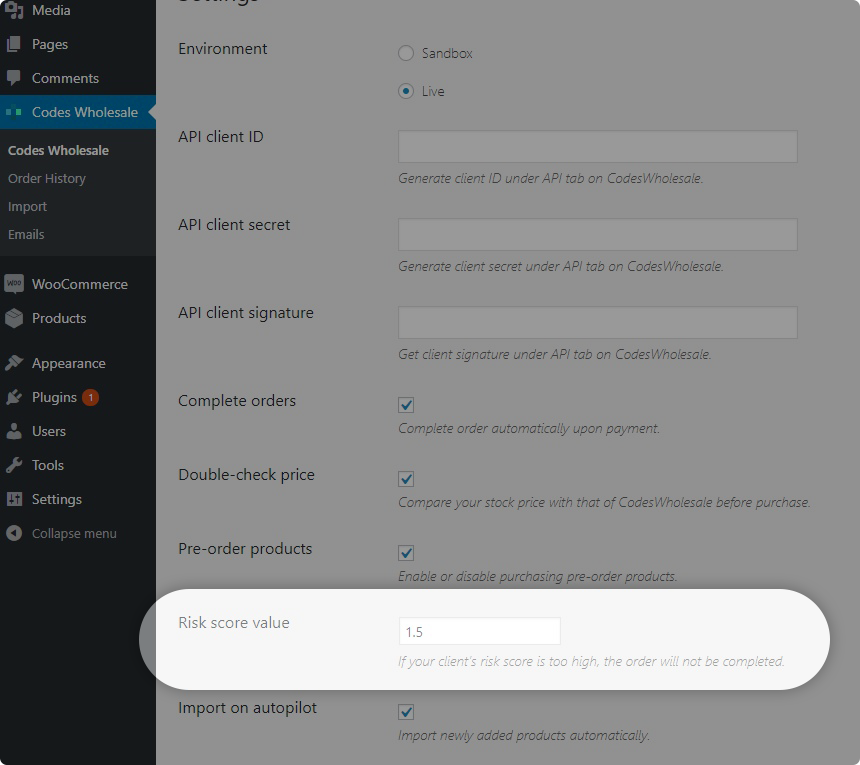
5. Download your invoice instantly
Now API users are free to download the invoice pdf for any purchase they have made. It is generated automatically through API after every purchase.
1. Go to Order History tab.
2. Click “Get invoice”.
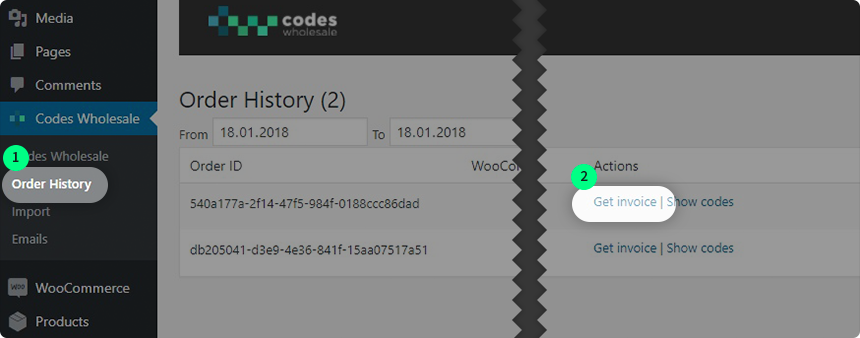
6. Stay tuned with extended notifications
Owing to the extended postback feature, you will stay updated on everything that’s going on on the platform. You will receive an automatic notification when:
– a new product appears on the platform
– a product is hidden from the CodesWholesale price-list
– product details change e.g. platform, DRM, language.
7. Double-check the price
Before you make a purchase, we recommend comparing the price you set with the one suggested by CodesWholesale. If you follow the price suggested, you’re less likely to lose on game sales.
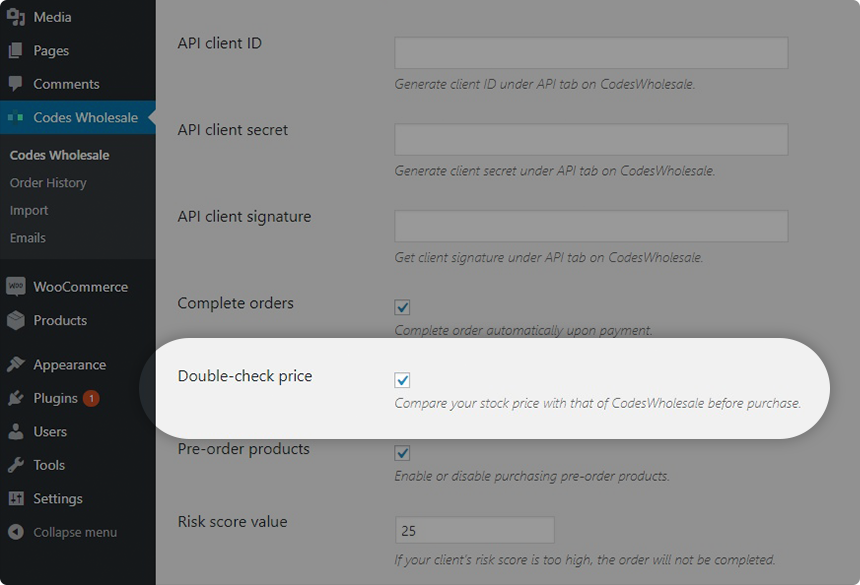
8. Pre-order products
With API 2.0, you can either enable or disable the option of purchasing pre-order games. As shown in the below image, the field Pre-order products is available for configuration. Go to the settings and tick or untick the “Pre-order products” field.
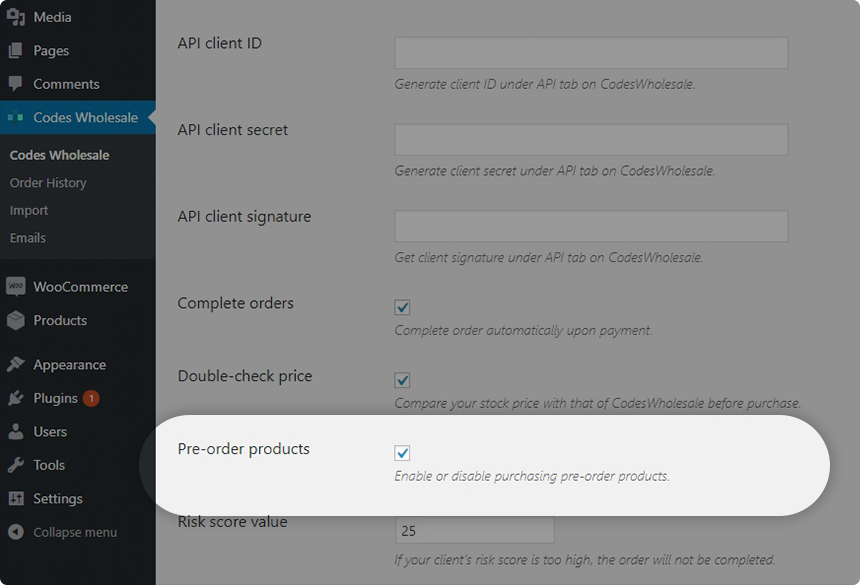
9. Motivate to buy with charming prices
As you probably know, prices that end in the number 9, the so-called charm prices, have an intensely positive effect on buyers’ motivation to purchase. Now you can leverage the power of charming prices to increase your sales!
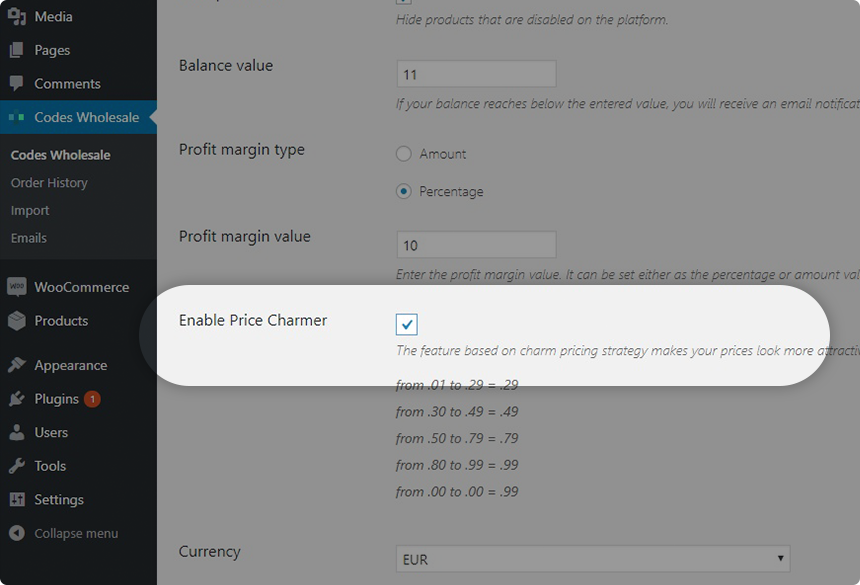
With these new features, you can rest assured that your Woocommerce-based game business will become more manageable. If you have questions concerning these functionalities, feel free to contact our support team via e-mail: support@codeswholesale.com or skype:support.codeswholesale.
About the author

- Berry
- E-commerce owner and blogger. A trained accountant and an avid gamer. Healthy food aficionado.
Latest entries
 Article2018.09.27The Pros and Cons of Order Fulfillment
Article2018.09.27The Pros and Cons of Order Fulfillment Article2018.09.27The Good and the Bad of eCommerce Platforms for Large Enterprises
Article2018.09.27The Good and the Bad of eCommerce Platforms for Large Enterprises Article2018.09.24How Wholesale Directories Like Worldwide Brands Can Empower Your Retail Business
Article2018.09.24How Wholesale Directories Like Worldwide Brands Can Empower Your Retail Business Article2018.09.24eCommerce Software for Large Enterprises: How to Choose It in 8 Steps
Article2018.09.24eCommerce Software for Large Enterprises: How to Choose It in 8 Steps